
Unlock 3D for Everyone. No CAD Tools Required
Create Once. Reuse Everywhere.
Vertex Publish is a browser-based solution for creating and editing 3D scenes, snapshots, and digital twins to use across your extended enterprise.
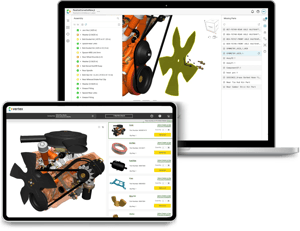
What you can do with Vertex Publish:
Vertex Publish Capabilities
- Scene Creation
- Issue Resolution
- Customization
- Scene Styling
- Snapshots
- Publish
CONNECTED DATA. INSTANT 3D.
-
Dynamically generate scenes using up-to-date PLM data.
- Layer in business metadata to tailor scenes for your specific workflow.
-
Work with massive assemblies and complex models in a browser—no heavy hardware required.
- Organize your 3D Part Libraries flexibly—by product line, configuration, or build state.
- Say goodbye to complex updates—scenes stay current with the latest CAD data.
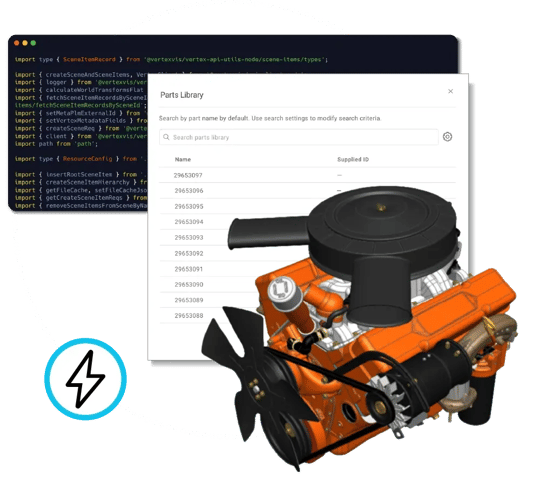
QUICKLY IDENTIFY AND RESOLVE GAPS
-
Inspect and isolate assemblies to drill into BOM-level issues.
- Spot missing or incomplete data fast with the Missing Parts report.
-
Replace components instantly using the Vertex 3D Part Library.
- Insert parts with accurate quantities to complete the scene and BOM.

SCENE CUSTOMIZATION MADE SIMPLE
-
Reorient models to align visuals with your workflow.
- Cut and paste to restructure the BOM hierarchy.
-
Copy, rename, or delete items to refine and clarify your scene.
- Duplicate parts to support layout planning
- Simplify BOMs to protect IP and share only what’s needed

POSITION, STYLE AND REFINE
ALL PARTS OF YOUR SCENE
-
Move parts precisely using the intuitive transform widget.
- Align components instantly with the Quick Mate tool.
-
Apply colors and materials to match brand or audience needs.
- Adjust lighting and shading to create clear, line-art visuals.
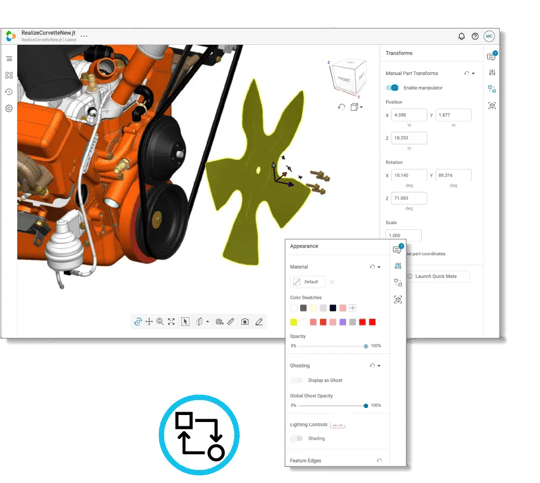
CREATE ONCE. REUSE EVERYWHERE.
-
Capture views with custom visibility, orientation, and camera angles.
- Highlight critical details using easy annotation tools.
-
Save and reuse visual states across enterprise apps and workflows.
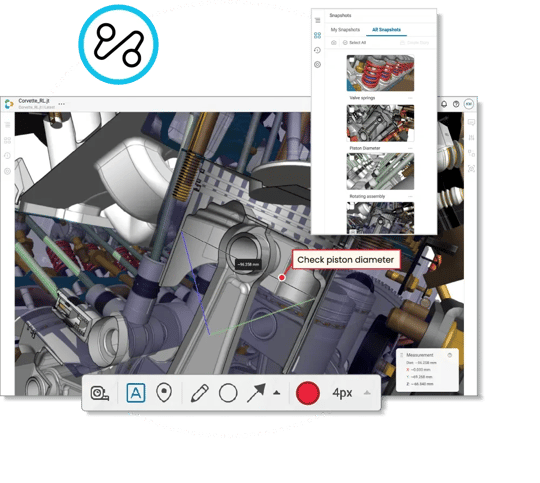
SEAMLESS PUBLISHING FOR SCALABLE 3D EXPERIENCES
-
Tag scenes and snapshots with Supplied IDs for downstream integration.
- Review and approve content in-platform—no tool switching required.
-
Embed 3D content into custom apps using
Vertex Engage SDKs and APIs.
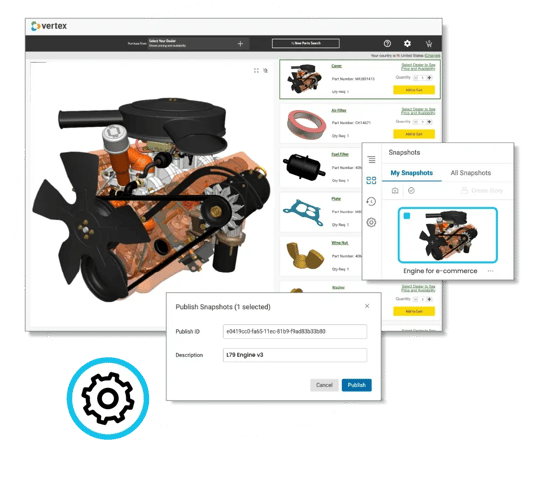
Ready For the Next Step?
No matter what 3D challenges you're excited to tackle, our deployment options cater to your diverse requirements. Get started on your journey with Vertex today.
Resources

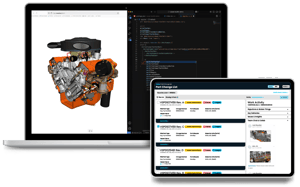



Streamline 3D Collaboration Now
Test drive our preloaded models or upload your own in minutes. Connect, share, and collaborate with your biggest 3D models on any device with unmatched performance.